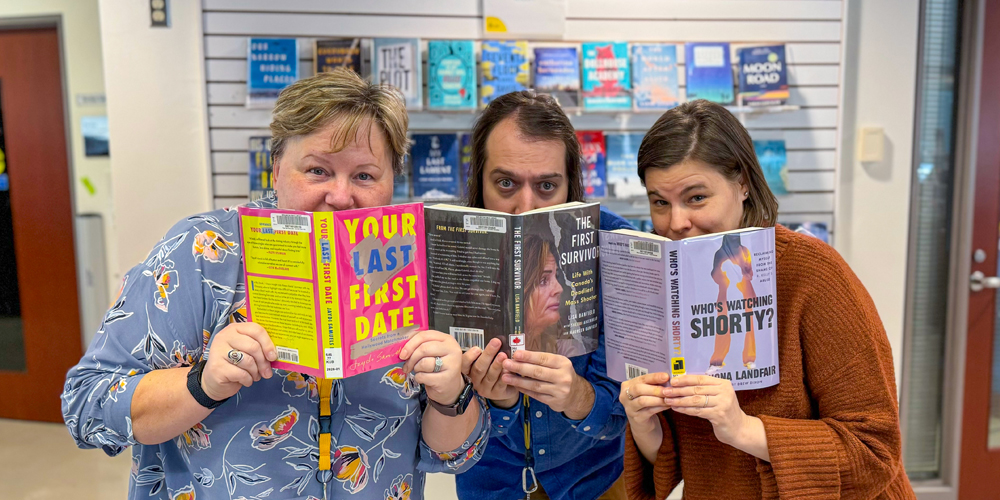OverDrive & Libby for Beginners
BPL’s OverDrive digital collection brings hundreds of thousands of eBooks right to your screen, whether you are reading on a computer, smartphone, or tablet. We know navigating this online collection can seem a bit tricky—and you’re not alone if you have questions.
3 Things OverDrive/Libby Users Need to Know
We’ve gathered the three most frequently asked questions on topics that tend to cause the most confusion, to help you enjoy a smooth experience with this incredible digital library that’s free to Burlington Public Library members.
#1 Are OverDrive and Libby the Same?
Yes! OverDrive is the company that provides Burlington Public Library with a digital library of eBooks and eAudiobooks. We call this library the OverDrive collection or OverDrive for short. Libby is the name of the reading app that accesses the OverDrive collection. For those who may still use OverDrive's original app (called OverDrive app), it is retiring forever on November 13—you will need to use the Libby app instead.
How to Access the OverDrive Collection
You can browse BPL’s complete OverDrive collection, place holds, and borrow books from our OverDrive site, which is accessible through any web browser on your desktop, tablet, or mobile. It’s like an online branch full of digital books and magazines that’s open all the time.
If you don’t want to read digital books on a smartphone or tablet—or your older eReader doesn’t support apps—you can borrow and read books on your desktop or laptop using your favourite internet browser, like Firefox or Chrome, using the Read now in browser option, or stream audiobooks using the Listen now in browser option.
To borrow from Overdrive, sign into your OverDrive account with your BPL card number and 4-digit PIN anywhere you have internet access.
How to Access the Collection on Your Device Through the Libby app
The free Libby app makes it easier to access the OverDrive digital collection if you want to read or listen to books on your mobile technology. Downloading OverDrive audiobooks is only possible from the Libby app. The Libby app is only for use on iOS and Android mobile devices, such as smartphones and tablets. There is no “Libby Collection.”
Items borrowed through the OverDrive website and the Libby app both sync with your My BPL online catalogue account, so you can find the digital titles you currently have on loan listed there as well.
Remember: OverDrive is the digital book collection while Libby is the app that optimizes accessing this collection when using your mobile device.
#2 Can I Borrow OverDrive eBooks On My Kobo eReader?
Some newer Kobo eReaders, like Kobo Clara HD, Libra, and Forma, provide built-in OverDrive integration, which is accessible through the device's main menu or library options.
You can sign in with your library card and easily borrow, place holds, and download digital books from BPL’s OverDrive digital collection directly through your Kobo eReader. The borrowed books are downloaded immediately to the eReader, ready for offline reading; you do not need a separate device. It’s important to note that Kobo’s OverDrive integration only supports eBooks, not eAudiobooks or other media types.
Books borrowed on Kobo will sync with your OverDrive account, so you can see them when you login to your account on OverDrive’s website, but they won't appear in the Libby app if you’ve installed it on a smartphone. Unfortunately, Kobo eReaders do not support the Libby app, nor do they sync with your My BPL account.
In short, Kobo eReaders with OverDrive integration are excellent for eBook borrowers who want an easy, all-in-one borrowing and reading experience directly on their eReader.
3# Can I Borrow OverDrive eBooks On My Kindle eReader?
Sorry, folks. Kindle eReader, a US-based Amazon product, cannot access OverDrive from Canadian public libraries. Kindles can only access OverDrive from US public libraries and can only read US formats of digital materials.
If you love using an eReader, Canada-based Kobo’s all-in-one OverDrive integration feature supports Canadian public libraries—like BPL and our five partner libraries, so you can borrow from a huge shared digital collection absolutely free to our members.
Ask Us!
We’re here to help you become proficient eBook readers and we welcome your questions. Along with calling us at 905.639.3611 or visiting a branch, you may also find answers to your questions online. Here are a few places to look:
OverDrive/Libby app FAQs – Our brief answers to some common questions we get.
OverDrive Help Sites – OverDrive offers comprehensive help sites for all their products, including OverDrive and the Libby app.
Intro to eBooks – Take our hands-on class for absolute beginners! Learn how to download free eBooks, eAudiobooks, and eMagazines from the library's OverDrive digital collection onto your tablet or mobile phone.
- Sign up to attend the next Intro to eBooks class at Alton Branch, on Wednesday, November 20, 1:30-2:30pm