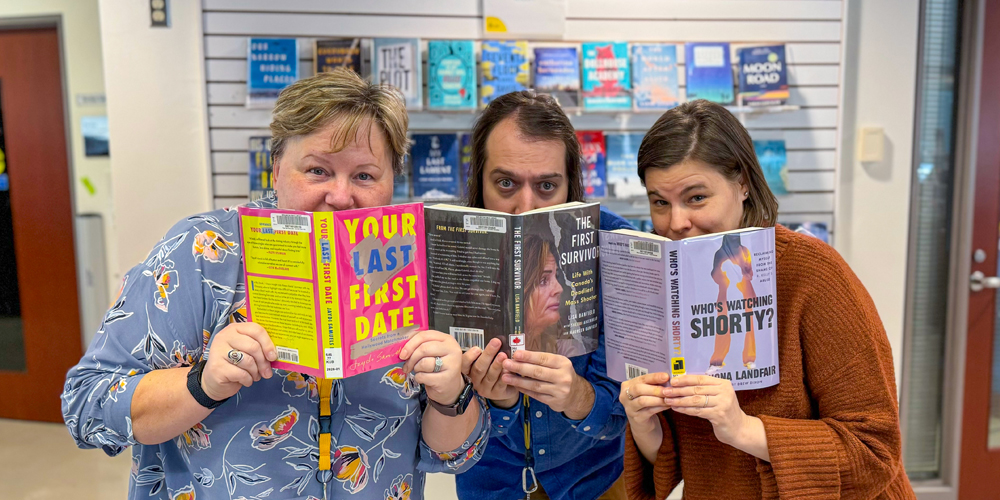We ♥ The NYTimes
With over 9.7 million digital-only subscribers, The New York Times is one of the most-read online daily newspapers in the world. In addition to covering domestic, national, and international news, The NYTimes delivers a virtual smorgasbord of informative and entertaining reading.
The best news is you have a FREE subscription to The New York Times online as a Burlington Public Library member. As a subscriber, you'll have complete access to the newspaper except for the crossword puzzle and e-reader editions. You can access The NYTimes with your library card for 72 hours—as often as you want!
Your library subscription includes in-depth interactive news coverage, thought-provoking editorials and opinion essays, podcasts and videos, access to over 150 years of articles (as they originally appeared!), and trusted articles on everything from automotive and food to style and travel. Be sure to check out their vast assortment of exclusive online newsletters curated by top NYTimes journalists and editors delivered right to your inbox.
Get Started With The New York Times
To activate free access through BPL, you must log in or register for a New York Times account first. You only need to create your NYTimes account once, but you'll need to visit BPL's RESOURCES section every 72 hours to reactivate ongoing access to your account. Do not bookmark the 'digital access code' page in your web browser, as both the access code and web address are updated occasionally.
Set Up Your NYTimes Account
Follow these four steps to register for a NYTimes account:
- Click on the yellow Connect button in the New York Times section on the library's Magazines & Newspapers web page.
- Click on the REDEEM link for a 72-hour NYTimes access code.
- Create an online account. You need to do this only on your first visit.
- Follow the links to log in to your account.
Get All-You-Can-Read Access
Anytime during your active 72-hour access period, you can click on the NYTimes Connect button on BPL's Magazines & Newspapers web page to get to the current edition. If you see "It looks like you're already a subscriber," click on The New York Times logo at the top of your computer screen to access the current edition. You may need to log in to your NYTimes account again.
If you get an error message, your 72-hour access period may have ended.
Repeat!
Once your 72-hour period has expired, you will need to go back to the RESOURCES section of BPL's website and the Magazines & Newspapers page. Simply select the yellow Connect link to redeem another free 72-hour period. As a BPL member, you have unlimited 72-hour access periods to the New York Times online.
Every time you redeem the access code, you will receive an email confirmation from The New York Times. This email also includes a link to download The New York Times app for the best reading experience on a mobile device.