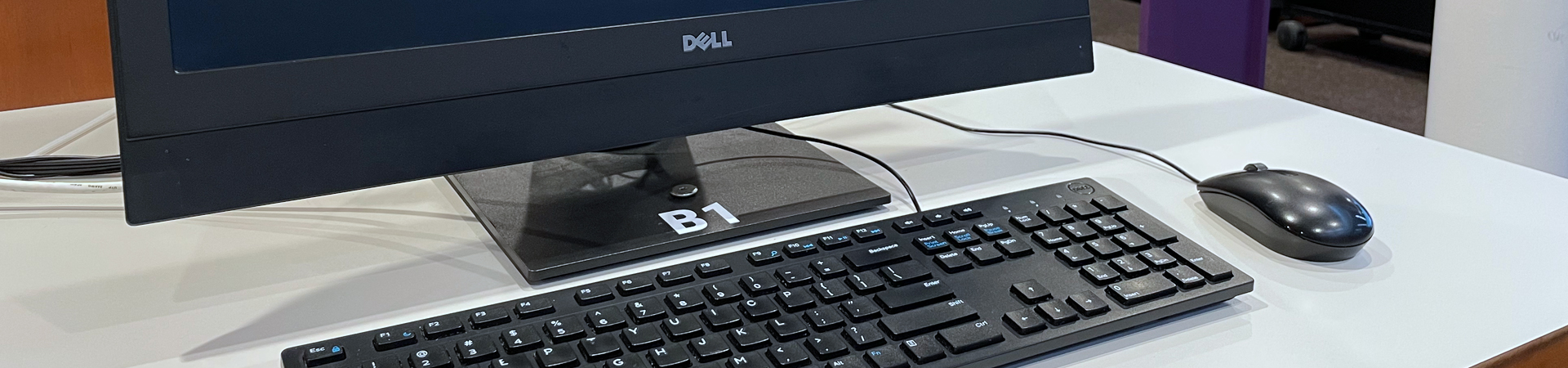
Computer use is on a first-come, first-served basis for up to eight hours each day. No appointment is required.
Please be aware that all public computers automatically shut down 10 minutes before the library closes. Make sure to save or print your work before then.
Using Public Computers
- You need a BPL library card to log on. Your password is typically the last four digits of your telephone number unless you've changed it.
- If you don't have a library card number, please ask our staff for help logging on. You can apply online now for a library card number or get one at your local branch.
- You must click the I AGREE button to connect to the library's network from our Technology Use Policy screen.
- All information, saved or not, is lost when your session ends.
- The computer automatically locks after five minutes of non-activity. The session will end if the screen stays locked for an additional 10 minutes.
- Food and uncovered drinks are not allowed at the computer desks.
- Wipes are available if you want to wipe down your computer station before use.
Computer Software
All computers have a Windows 11 operating system and are loaded with:
- Microsoft Office 2016
- Inkscape graphics software
- GIMP image software
- Shotcut Video Editor
- Upgraded apps like VLC Media Player, Google Earth, Adobe Reader etc.
Specialized Computers
All branches have one specialized computer that includes Adobe Creative Cloud Apps.
Central Branch, 3rd floor
- The specialized computer and MakerSpace laptops include Adobe Creative Cloud Apps, CorelDRAW, and Corel Photo-Paint.
- An Epson Perfection V600 Photo scanner is also available to use.
Tech Lending in the Library
Along with desktop computers you can use at every branch, we provide various other technologies you can borrow while inside the library, such as an iPad Pro, Chromebook, or DVD player.
