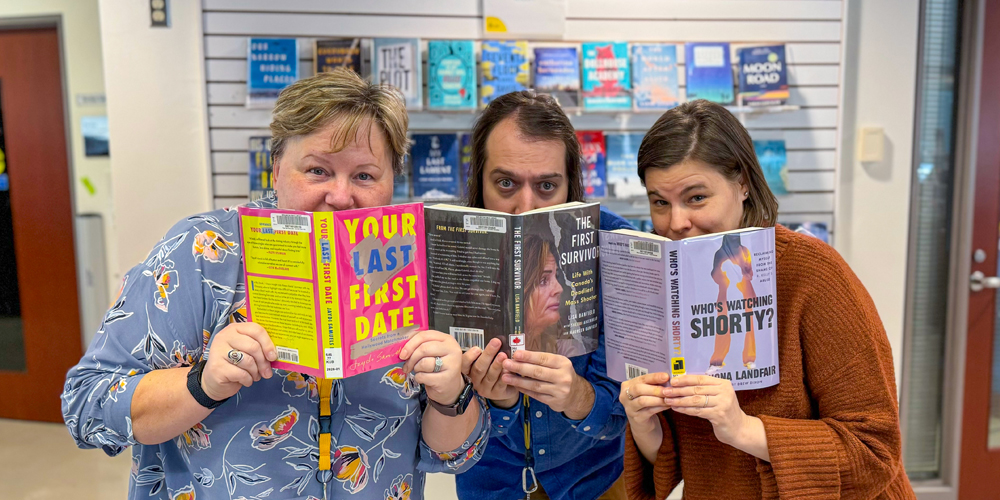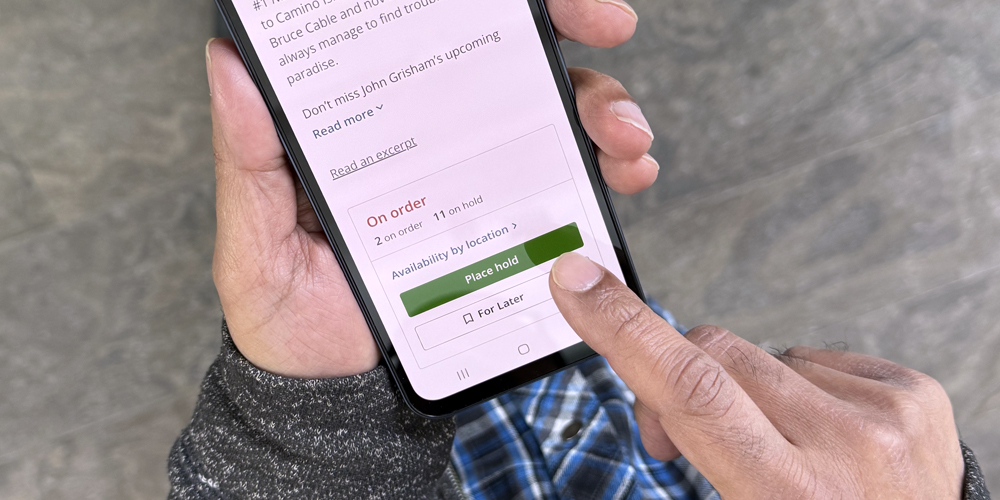
How to Place a Hold
Get in line for a bestselling book or blockbuster movie! With your online My BPL library account, you can place holds on items and have them delivered to your preferred branch.
If an item is currently checked out, newly purchased (on order), or available at another BPL branch, placing a hold ensures you get your turn. You can also pause or cancel your holds in My BPL to better manage your borrowing—and help others get their turn faster, too!
While you can place a hold on most items in BPL’s collection, a few are non-holdable:
- Lucky Express books and DVDs
- Community access passes
- Popular or bestselling items that have not yet been released or published.
- In-Library Use Only items
- Items belonging to Kilbride School or Hayden Secondary School.
4 Easy Steps to Place a Hold
- Log in to your My BPL account with your 14-digit library card number or username and your 4-digit PIN.
- Search for the item you want in the catalogue search bar.
- Click ‘Place Hold’ when you find the item. Be sure to pick the format you want—book, large print, DVD, etc.
- Wait for the library to notify you by email or phone. When your item is ready, the library will notify you to pick it up at your chosen branch.
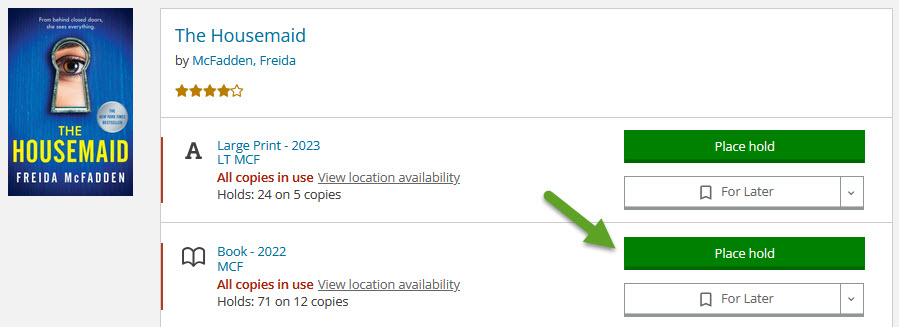
Handy Tip!
If you always want to pick up your hold items at your local branch, make sure to enable “Single-Click Holds.” When this feature is on, you no longer have to set the pick-up location every time you place a hold.
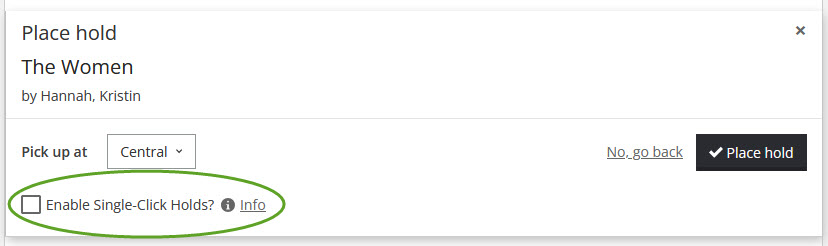
Pausing & Cancelling Holds
If you already juggling too many books or will be away, you can also pause or cancel your holds to better manage your borrowing.
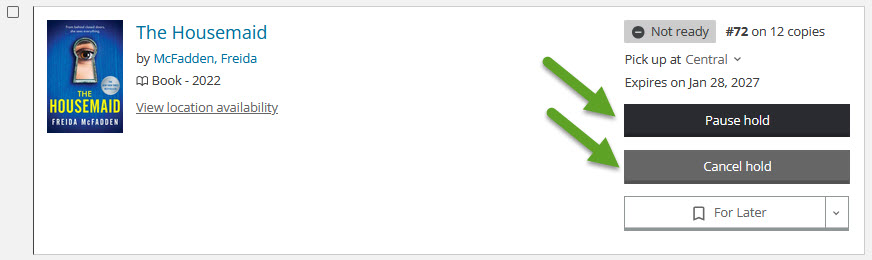
Pausing a hold keeps your place in line. You’ll continue moving up the waitlist, and once you reach the top, you’ll be first in line when you unpause the hold.
When you no longer want to borrow an item on hold, cancelling a hold removes the item from your list. This helps shorten the waitlist for others, which is a very nice thing to do!
Important! You cannot pause a hold once the item is ‘in transit’ or cancel a hold that is ready for pick-up. If you don’t need it anymore, let us know by calling 905.639.3611 or reaching out online—but please don’t reply to the automated email.
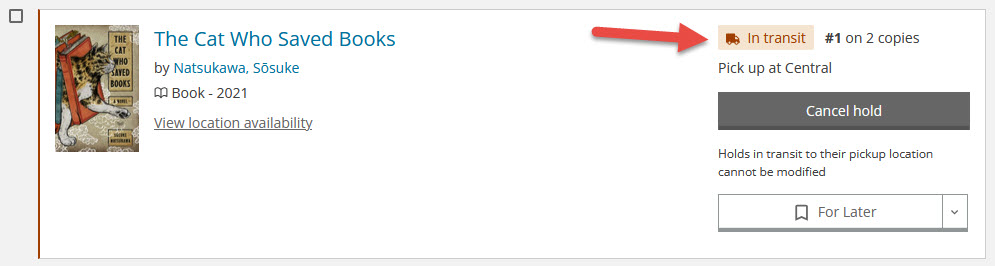
We’re Here to Help
Please check our website for Frequently Asked Questions and find more information about holds. And, if you need help managing your holds, our staff is happy to assist you by phone or email. By working together, we can get items into your hands faster and make borrowing smoother for everyone.